Qred VISA ja Apple Pay
Saa Qred Visasta parhaat hyödyt irti Applea Payn avulla.Helppo, turvallinen ja suojattu tapa maksaa yrityksesi ostoksia.
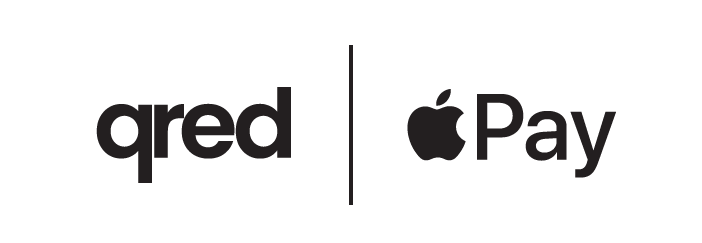

Helpot ja suojatut maksut
Ei lompakkoa? Ei hätää.
Voit maksaa Qred Visalla Apple Payta käyttäen suoraan iPhonella tai Apple Watchilla.
Vain sinä voit maksaa
Apple-laitteellasi.
Vahvista maksut Face ID:lla tai Touch ID:lla.
Yksityisyys edellä.
Tietosi ovat suojatut. Apple ja kauppias eivät pääse käsiksi maksukorttisi tietoihin.
Apple Payn käyttöönotto on helppoa
Qred Visan lisääminen Apple Payhin on nopeaa. Seuraa vain alla olevia vaiheita.
-min%201.png)
-min%201.png)
-min%201.png)
-min%201.png)
Miten lisään kortin Lompakkoon?
Siirry Usein kysyttyihin kysymyksiin nähdäksesi, miten lisäät Qred Visan eri laitteille.
Maksaminen Apple Paylla on helppoa
Aina, kun näet Apple Pay -logon tai lähimaksutunnuksen, voit maksaa sovelluksissa, verkossa ja kaupoissa iPhonella, Apple Watchilla, iPadilla tai Macilla.


Miten maksan Face ID:lla iPhonessa?
1. Tuplaklikkaa iPhonen sivupainiketta.
2. Aktivoi maksukortti Face ID:lla tai pääsykoodilla.
3. Pidä iPhonea maksupäätteen lähellä, kunnes maksu on hyväksytty.
Miten maksan Touch ID:lla iPhonessa?
- Pidä iPhonea maksupäätteen lähellä.
- Vahvista maksu Touch ID:lla.
- Odota, kunnes maksu on hyväksytty.
Miten maksan Apple Watchilla?
- Kaksoisklikkaa Apple Watchin sivupainiketta.
- Valitsemasi oletuskortti avautuu automaattisesti. Skrollaa alaspäin, jos haluat valita toisen kortin.
- Vie kello maksupäätteen lähelle. Kun tunnet kellon värinän ja kuulet piippauksen, maksu on hyväksytty.
Unohda hankala kuittirumba
Tee kulujen hallinnasta helpompaa ja pidä kaikki kuitit yhdessä paikassa. Ota vain kuva kuitista iPhonellasi.
Apple Pay tekee maksamisesta vieläkin helpompaa, koska kaikki maksut onnistuvat nyt puhelimella!

Usein kysytyt kysymykset
Millä laitteilla voin käyttää Apple Pay -palvelua?
Voit käyttää Apple Paytä laitteilla, joissa on iOS-versio 11 tai uudempi ja Face ID tai Touch ID -ominaisuus. Voit käyttää Apple Paytä myös Apple Watchissa.
Näe koko lista laitteista, joilla voit käyttää Apple Paytä: https://support.apple.com/fi-fi/HT208531
Lisätietoja yritysten luottokorteista
Miten voin lisätä Qred VISA -korttini Apple Payhin Iphonessa?
- Avaa asetuksista ‘Lompakko ja Apple Pay’.
- Napauta ‘Lisää kortti’.
- Lisää kortti näytöllä annettujen ohjeiden mukaisesti.
- Vahvista.
- Valmista!
Lisätietoja yritysten luottokorteista
Miten voin lisätä Qred VISA -korttini Apple Payhin Ipadissa?
- Avaa asetuksista ‘Lompakko ja Apple Pay’.
- Napauta ‘Lisää kortti’.
- Valitse haluatko ottaa kortista kuvan vai lisätä sen tiedot manuaalisesti.
- Lue ja hyväksy ehdot.
- Vahvista.
- Valmista!
Lue lisää yrityskorteista!
Miten lisään Qred VISA -korttini Apple Payhin tai Apple Watchiin?
- Avaa Apple Watch -sovellus iPhonestasi.
- Siirry Oma Apple Watch -välilehteen ja napauta ‘Lompakko ja Apple Pay’.
- Napauta ‘Lisää kortti’.
- Valitse ‘Pankki -tai luottokortti’.
- Napauta ‘Jatka’.
- Valitse haluatko ottaa kortista kuvan vai lisätä sen tiedot manuaalisesti.
- Lue ja hyväksy ehdot.
- Vahvista.
- Valmista!
Lue lisää yrityskorteista!
Miten lisään Qred VISA -korttini Apple Payhin iPhonessa tai Apple Walletissa?
- Avaa Applen Lompakko-sovellus ja paina ‘+’ oikeasta yläkulmasta.
- Valitse ‘Pankki- tai luottokortti’.
- Napauta ‘Jatka’.
- Valitse haluatko ottaa kortista kuvan vai lisätä sen tiedot manuaalisesti.
- Lisää kortin lisätiedot.
- Lue ja hyväksy ehdot.
- Vahvista.
- Valmista!
Lue lisää yrityskorteista!
Voinko lisätä useita eri kortteja Apple Payhin?
Kyllä, voit lisätä Apple Payhin useita eri kortteja.
Mitä “oletuskortti” tarkoittaa?
Oletuskortti on valitsemasi maksukortti, jolta maksut ensisijaisesti menevät.
Oletuskortti on laitekohtainen. Ensimmäisestä Apple Payhin lisäämästäsi kortista tulee aina automaattisesti laitteen oletuskortti, minkä voit halutessasi vaihtaa myöhemmin. iPhonessa ja Apple Watchissa voi olla eri oletuskortit.
Minulla on Apple Pay -sovelluksessa useampi kortti, voinko maksaa kaikilla niillä?
Kyllä voit, seuraa vain alla olevia ohjeita:
IPhone, jossa on Face ID: Kaksoisklikkaa puhelimen oikeanpuoleista sivupainiketta ja odota, kunnes oletuskortti tulee näkyviin. Kun näet oletuskortin, paina sitä. Sinun pitäisi nyt nähdä kaikki korttisi, jotka olet lisännyt Apple Payhin. Valitse kortti, jolla haluat maksaa, tunnistaudu Face ID:n avulla vilkaisemalla iPhonea ja maksa ostoksesi pitämällä puhelimesi yläosaa maksupäätteen lähellä.
iPhone, jossa on Touch ID: Pidä puhelintasi maksupäätteen lähellä ilman, että asetat sormeasi Touch ID:lle. Kun oletuskortti tulee näkyviin, napauta sitä nähdäksesi muut korttisi. Valitse haluamasi kortti ja aseta sormesi Touch ID:lle maksamista varten.
Apple Watch: Kaksoisklikkaa kellon sivupainiketta. Kun oletuskortti tulee näkyviin, valitse toinen kortti pyyhkäisemällä vasemmalle tai oikealle. Maksa pitämällä kelloa maksupäätteen lähellä.
Miten vaihdan oletuskorttia Apple Payssä?
iPhonessa tai iPadissa: Mene Asetukset - Wallet ja Apple Pay - Oletuskortti ja valitse uusi kortti. iPhonessa voit myös koskettaa ja raahata haluamasi kortin ylimmäksi.
Apple Watchissa: Avaa Apple Watch -sovellus iPhonessa. Valitse: Watch - Wallet ja Apple Pay - Oletuskortti ja valitse uusi kortti.
Tarvitseeko Apple Pay maksamiseen verkkoyhteyden?
Se riippuu, missä teet ostoksia.
Kaupassa maksaminen onnistuu ilman verkkoyhteyttä, mutta sovelluksissa ja verkossa maksamiseen tarvitset verkkoyhteyden.
Apple, Applen logo, Apple Watch, Face ID, iPad, iPhone, Mac, MacBook Pro, and Touch ID ovat Apple Inc:n tavaramerkkejä, jotka ovat rekisteröity Yhdysvaltoihin ja muihin maihin.